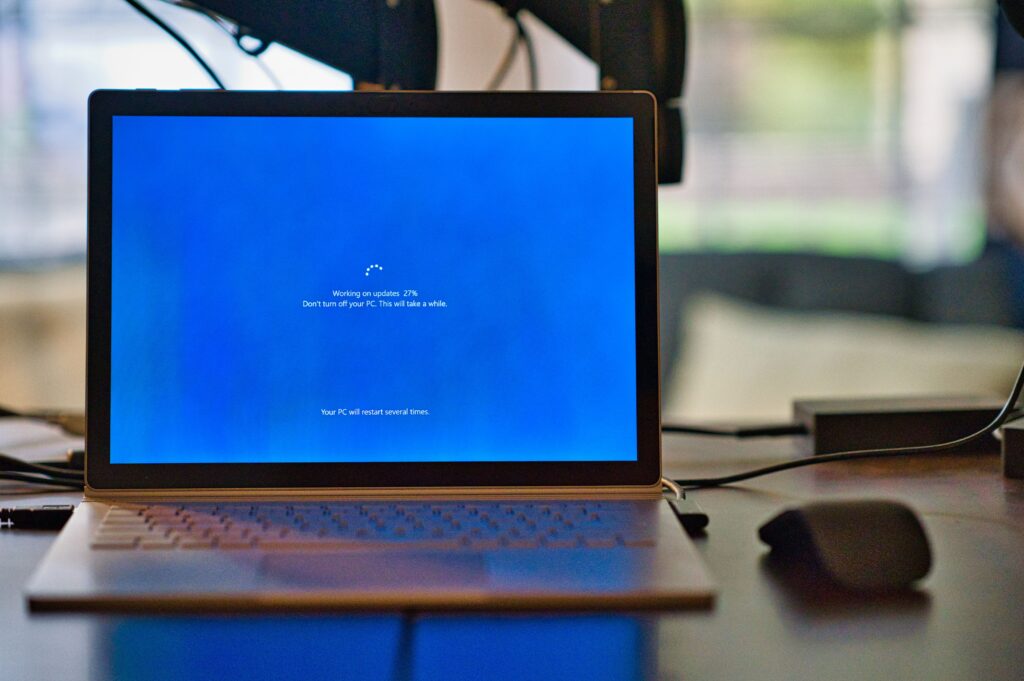
Amidst the myriad of practices to enhance functionality, one often underestimated habit has withstood the test of time—The Reboot. When I was a kid we got our first PC. It was an IBM desktop running Windows 95 and it was so cool. But it had it's problems and every time it did I would yell upstairs to my mom for help. And every time she would lead with the same solution..." reboot it!" I still remember rolling my eyes every time she would offer this suggestion, but it almost always fixed the issue. In the dynamic realm of technology, where our daily lives are intricately tied to our computers, ensuring peak performance is paramount. So, why does your IT pro often lead with this question when you submit a support ticket? Here we'll do a deep dive on the answer to that question.
Addressing Slowness or RAM Problems for Optimal Performance:
A pivotal reason to reboot your computer is to combat issues linked to slowness or RAM problems. The operating system is responsible for managing the allocation and deallocation of resources, including RAM. Over time, inefficiencies in resource management may occur, affecting the overall performance of the system. As applications run and data is allocated and deallocated in the RAM, memory fragmentation can occur. This leads to the creation of small, non-contiguous blocks of free memory. While the total amount of free memory may be sufficient, the fragmentation can make it challenging to find contiguous blocks of memory for larger tasks, impacting overall performance. Let's consider an example to illustrate this point: imagine you've been working on a graphic design project using resource-intensive software for several hours. As you edit images and create intricate designs, your computer's RAM cache starts accumulating unused data. This accumulation can slow down your system, leading to delays in processing commands and executing tasks. Now multiply this phenomenon for all the other applications you're running simultaneously and it's easy to see why rebooting regularly is beneficial.
Tackling Application Errors and Memory Leaks:
Even meticulously crafted applications may harbor unintended side effects. In well-designed programs, memory that is allocated dynamically should be deallocated or released when it's no longer needed. Memory leaks, where unused memory isn't released, can result in operational glitches or slowness. As the program continues to run, it repeatedly allocates memory without freeing up the memory it no longer uses. Over time, this results in a gradual accumulation of unreleased memory, leading to an increase in the program's memory consumption. The consequences of this can be reduced system performance, unresponsiveness, and application crashes. Although a reboot may not resolve the underlying leak, it effectively clears the associated cache, offering a temporary solution to the issue.
Resolving Internet Connectivity Challenges:
A restart serves as a refresher for network settings, often resolving connectivity problems without necessitating a complete network reset. It essentially starts fresh, and the operating system reloads all necessary drivers and initializes network settings from scratch. It clears temporary glitches in the network stack, ensuring a clean slate for operations. The process also involves renewing the IP address for your computer, crucial for resolving conflicts and obtaining a fresh address dynamically. Additionally, rebooting resets network adapters, tackling issues related to misconfigurations and providing a refreshed start for optimal connectivity.
Ensuring Seamless Updates for Optimal Functionality:
I know what you're thinking...you use your computer every day to execute your job responsibilities efficiently. All the programs you need are open and arranged just the way you like. All of your browser tabs are open in meticulous order so as to optimize your productivity. Why on earth would you do something crazy like rebooting your computer and risk dismantling your strategically crafted workflow? It can feel so...inefficient. But our computers thrive on regular patches and updates, vital for security, usability, and overall improvements. While automatic downloads are commonplace, a reboot is often the missing link to finalize the installation process. Overlooking a restart post-update may leave your computer vulnerable or deprived of the latest features and patches. Many updates don't require a reboot and will run just fine after just restarting the program. But often times those programs interact with software that does require a reboot to complete. Trying to get these two programs play nice together can be a futile and frustrating process.
In conclusion, the act of regularly rebooting your computer transcends a mere routine; it stands as a proactive measure to uphold its health and performance. Think of it like this...imagine trying to progress through your work week mentally and physically without sleeping. You might do pretty well for the first 24-48 hours, but by day three you will notice a significant drop off in your performance (not to mention your mental health). Your computer is very similar. Addressing issues ranging from slowness and application errors to connectivity challenges and performance glitches, a reboot emerges as a swift and effective remedy. As technology continues to advance, integrating this simple yet powerful practice into your routine becomes integral for a seamlessly optimized computing experience. So be kind to yourself and your computer and reboot at least a couple of times a week.