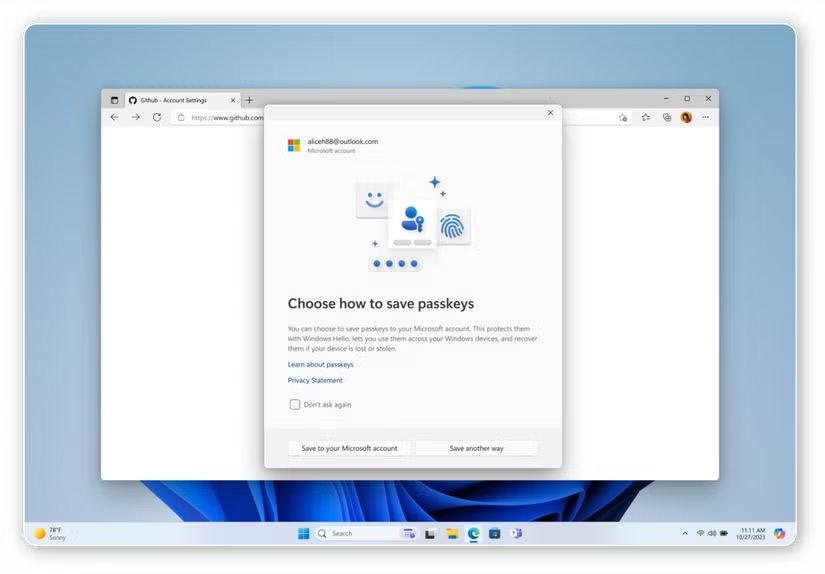
Microsoft recently announced an update that will gradually replace passwords with passkeys as third-party providers roll out the feature with their platforms. If this sounds unfamiliar, you're not alone. Here is what this change will mean for you and the future of passwords.
Microsoft’s Shift to Passkeys: A Gradual Change
In a November 22nd blog post, Microsoft revealed plans to transition away from traditional passwords in favor of more secure passkeys. The goal is to enhance security for Windows 11 users, but this shift won’t happen overnight. Given the widespread reliance on passwords, Microsoft understands that a complete transition will take time.
For now, passwords aren’t going away. Microsoft will continue improving password security while laying the groundwork for passkey adoption.
Optional Updates and How They Work
Windows users already have access to passkey support via Windows Hello, but the upcoming updates will expand this functionality to include third-party passkey providers.
The good news? These updates are optional—you can continue using passwords if you prefer. However, passkeys offer a simpler and more secure login experience, making them worth considering when you see a pop-up offering to create a passkey. This will be both more secure and convenient as they're rolled out.
Why Passkeys Are More Secure
Unlike passwords, passkeys use a pair of cryptographic keys: a private key stored on your device and a public key stored by the app or website. When you verify your identity (e.g., via FaceID or TouchID), the two keys work together to grant access.
Here’s why passkeys are more secure:
- No server storage: Passkeys remain on your device, reducing the risk of breaches.
- Unique to each service: Even if one passkey is compromised, other accounts remain safe.
- Phishing-resistant: Passkeys can’t be easily guessed, stolen, or subjected to brute force attacks.
Passkeys are also designed to work seamlessly across devices, supported by major platforms like Apple, Google, and now Microsoft, which are working together to standardize this technology. While no system is completely foolproof, passkeys offer significant advantages over passwords, reducing the likelihood of common security threats (like your username and password ending up on the dark web from 3rd party data breaches).
What If You Prefer Passwords?
If you’re not ready to switch, that’s fine—for now, passwords will still work. However, to enhance their security, consider using a password manager like Bitwarden, 1Password, or LastPass (we offer subscriptions and support Bitwarden for Ascend clients). These tools help generate and store complex, unique passwords for each account, making it easier to manage your online security.
Final Thoughts
Microsoft’s gradual shift to passkeys marks a significant step forward in online security. While the change isn’t mandatory yet, exploring passkeys can provide better protection for your accounts. If you’re not ready to make the switch, ensure your passwords are strong and well-managed. Either way, taking steps to secure your digital life is always a smart move.